When it comes to software, particularly art and productivity software, it may feel like you're trapped in a vicious capitalist environment where you have no choice but to spend HUNDREDS of dollars on licenses and subscriptions.
But you aren't! There are actually many great free and open-source options for you to choose from. I've recommended some below, all of which I can personally vouch for.
Try these awesome open source alternatives:
GIMP
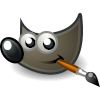
GIMP is an awesome photo manipulation program, a great altermative to Adobe Photoshop.
It features great scripting and automation support via Python addons. I actually use it for all my art,
though there's definitely some better programs for specific use cases. For digital painting and animation,
see Krita. For vector art and graphic design, see Inkscape.
KRITA

Krita is a powerful digital painting program. It's a good alternative to Photoshop, Illustrator, and Paint Tool SAI.
It's easy to pick up, has a very nice interface, and is extremely customizable. I haven't used it a *ton,* but my partner
uses it for most of her pieces and it seems very adaptable.
GODOT

I couldn't possibly recommend Godot enough. It's an amazing alternative to game engines across the board.
The big comparisons are, of course, Unity and Unreal Engine. However, I switched to Godot from Gamemaker Studio and couldn't be happier.
It has a very slick modern interface, an extremely easy-to-understand scripting language, and is always receiving community updates.
Notable games made in Godot include Cruelty Squad, Usagi Shima,
Cassette Beasts, and more.
NEOCITIES

Host your own website for free! Neocities is a free and open-source web hosting service that aims to bring back the golden era of Web 1.0 design.
I can't express enough how cool that is: free, permanent web hosting for anything you desire, with no advertising... ever! This website is hosted
on Neocities, and I kick them $5 a month to help keep the service free for everyone. Take part in a free, decentralised web!
BLENDER

Blender needs no introduction! It's one of the most well-known pieces of 3D art software, and for good reason.
It's stable, intuitive, and powerful. You can use it for 3D modeling, sculpting, rendering, animating, rigging, etc etc etc.
On top of all that, it has a powerful system built in for 2D animation and video editing. You'd do yourself a disservice to not mess around with it.
INKSCAPE

A professional vector graphics editor and a great competitor to Adobe Illustrator. Powerful enough for use in professional graphical design, while
still being approachable for beginners.
AUDACITY
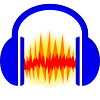
Audacity is (allegedly) the world's most popular audio editing and recording app, so you might have heard of it. It's great for simple sound editing
(trimming, stretching, leveling, etc etc), but definitely isn't well-suited for full-scale music production.
KDENLIVE
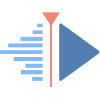
Kdenlive is a free non-linear video editor: a pretty solid competitor to the likes of Premier, Vegas, and FinalCut. It's by far and away the best NLVE on Linux,
and is probably the best free option for Windows and macOS as well. I remember it being pretty unstable on Windows, but I haven't tested it in about
4 years at this point so your milage may vary!
GEANY

A highly customizable lightweight text editor / IDE. Great for programming, or just text editing in general. I've been using it for years and it's one of the
first things I install on any new system. An essential!
LIBREOFFICE
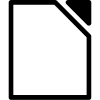
LibreOffice is a completely free office suite, an alternative to the entire Microsoft Office Suite. It's made up of:
- LibreOffice Writer: a word processor with great support for all Word features.
- LibreOffice Calc: a spreadsheet program that does everything Excel does, including BASIC macros!
- LibreOffice Impress: a presentation program a la PowerPoint. Definitely not as feature-rich, but it absolutely suffices.
- LibreOffice Draw: a vector art editor designed after Microsoft Publisher. It's ok, though I definitely prefer Inkscape.
- LibreOffice Base: a database engine that competes with Microsoft Access. Never touched it!
- LibreOffice Math: a formula editor for formatting complex math notation. Integrates with all the other applications!
VLC
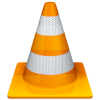
Ahh, the traffic cone media player, an old classic that's stood the test of time. It's extremely powerful, runs on everything, plays just about anything you throw at it,
Plus it lets you make any video into a live, animated jigsaw puzzle.
The only thing I don't love about VLC is its interface, which is pretty dated and ugly. If you can look past that though, it's one of the best media players out there.
UBUNTU

I knew I wanted to put a Linux distribution on here, but I was pretty torn up as to which was the best one to include. There's a lot of great arguments to be made for
Arch, Debian, Mint, etc.
But at the end of the day, Ubuntu remains the "standard" choice for users new to Linux. I've been on Ubuntu, for better or for worse, for about 8 years now. I think it's made a lot of dumb
decisions, and I'm more hesitant to recommend it now because of that, but it remains the easiest Linux distro for newbies to set up, use, and receive support for.
If you're a Windows user who's been annoyed with the predatory direction Microsoft has been taking, strongly consider giving Ubuntu a shot! I'd personally recommend the
Kubuntu derivative, since it's what I use, and it also has a UI very similar to Windows. You can throw the Live ISO
on a USB drive and give it a whirl without affecting anything on your PC permanently. :)
TRANSMISSION

Transmission is a free and simple BitTorrent client. It strikes a really great balance between
ease of use and feature completeness. BitTorrent certainly has a reputation for its use in piracy, and I won't confirm nor deny participating in that sort of activity ( >:3c ),
but it also has a lot of use for sharing large files to many people without causing server stress. If you venture into using Linux-based operating systems at all, this
is definitely a must-have.
TELEGRAM

Telegram is a free and open-source cross-platform messenger. It supports individual chats as well as large and small groups. It has a boatload of security features, including end-to-end
encryption and self-deleting messages. Most importantly, it has a bunch of awesome sticker packs and easy support for making your own! :3 No wonder the furries love it so much.
TUX PAINT

Tux Paint is a free art program in the style of Kid Pix, Fine Artist,
and any number of kids art suite CD-ROMs from the 90s. It's a blast to mess around with because of its limitations and interesting toolset. A must-have for sparkledog artists if I'm honest!!